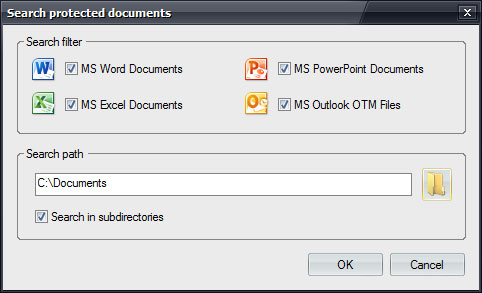VBA Password Recovery Lastic
Recover VBA project passwords in multiple MS Office documents at once.
Search for protected VBA projects
One of the key functions of VBA Password Recovery Lastic is its automatic search capability. This function searches for any MS Office documents with VBA projects and allows you to crack VBA passwords then with one click.
To start searching, click the Search button on the toolbar or use the menu command. You should see the following dialog then:
Select the type of Office documents you want to run a search for, then specify a starting folder and whether you want to include subdirectories in to the search and click the OK button.
The search is performed in the background which is convenient, as you can work with documents already found while the search still continues.