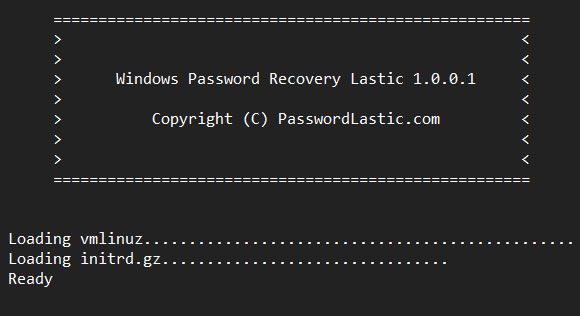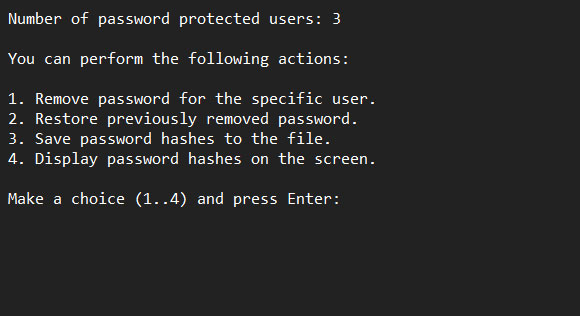Windows Password Recovery Lastic
Remove Windows passwords or restore password hashes with minimum efforts.
Starting the bootdisk program
The bootable device you have created contains a tiny-size version of Linux OS with pre-installed Windows Password Recovery Lastic tool. Upon boot-up, you will see the following screen indicating that the loading is in progress:
You don’t need to do anything here, just wait until it finishes.
Bootdisk menu
Windows Password Recovery Lastic starts automatically and reveals all user account it finds of all installed operating systems on all hard drives. Then it displays a bootdisk menu with the following options:
As you see, you can remove a password of some specific user, restore a previously removed password, and save or view password hashes. These options are described below.