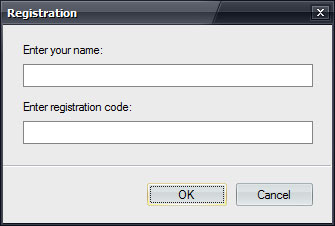Windows Password Recovery Lastic
Remove Windows passwords or restore password hashes with minimum efforts.
How to register the program
In order to register the program you need to go to our website and purchase the full version of Windows Password Recovery Lastic.
Upon purchase you will receive a registration message with your registration code.
Run Windows Password Recovery Lastic and in the Help menu choose the “Enter registration code” command. You will see the following dialog:
Type your registration name and registration code exactly as they are listed in your registration message and click the OK button.
Congratulations! The program is registered now.